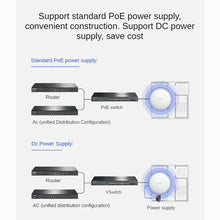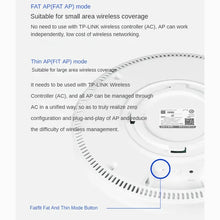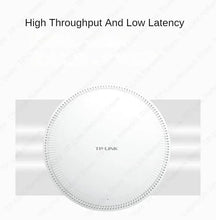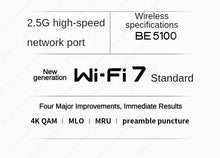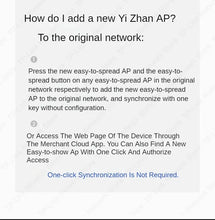TP-Link WiFi7 BE5100 Ceiling Access Point Range Wireless AP 2.4G + 5G Router
Product Details

Widely Used In Schools, Hotels, Supermarkets, Enterprise Parks And Other Scenes
The Ceiling Ap Has The Characteristics Of Wide Signal Coverage And High Degree Of Freedom Of Deployment. It Is Suitable For A Wide Range Of Scenes Such As Hotel Lobby, Shopping Mall Leisure Area, School Corridor, Etc., And Meets The Demand Of Simultaneous Internet Access For Multiple People In Crowded Areas. Stable Signal, High Quality Network, No Dead-angle Coverage, Higher Belt Capacity And Many Advantages Make The Ceiling Ap Gradually Enter The Family's Vision. A Ceiling Ap Signal Can Simultaneously Cover The Living Room, Kitchen, Balcony, Toilet And Other Areas Where There May Be Dead-angle Signals.
Tp-link Ceiling Ap Has A Wide Range Of Wireless Specifications And Various Port Types, Which Can Meet Different Network Requirements. 10g/2.5g/gigabit, Optical Port/electrical Port, Poe/dc Power Supply, A Variety Of Options.

Typical Solution Example
The ceiling AP can be used together with backend devices to form a complete network system.
Such as AC wireless controller, PoE · AC Integrated router, switch, modular information box, etc. Better experience, convenient management, and worry-free. The solution serves different types of enterprise/home users to meet diversified network coverage requirements.
Commercial scenario
TP-LINK integrated network, security and broadcasting solutions to empower the smart operation of catering stores and help chain enterprises build smart store systems. The backend is better used with PoE switches, and the point degree of freedom of ceiling AP and other PoE power supply devices is also higher, which is convenient for construction and safe and reliable. The employee network and the visitor network do not interfere with each other to ensure the security and stability of the wireless network. While ensuring full coverage of signals, it can also meet the needs of multiple people to use the network at the same time. Linkage TP-LINK network broadcasting system, security system, a set of solutions to achieve network coverage, marketing broadcast, passenger flow statistics, video inspection and other needs.
Home Scenario
AC + AP full-house Wi-Fi coverage scheme has been widely used in family scenes. With the continuous improvement of family users' demand for network coverage, the simple use of panel AP can no longer meet the Internet needs of some family users. For large spaces connected by living rooms, kitchens and balconies, as well as areas blocked by furniture, as well as possible signal blind areas such as bathrooms, installing ceiling AP is a better choice, solve the problem of signal dead angle and large space network coverage.




Supports Tp-link And Easy-to-display Technology, No Additional Wiring, One-click Interconnection
Press the "Easy Show" button on the device to network with TP-LINK Easy Show device one-key Mesh, which can realize one-key wireless interconnection of up to 8 "Easy Show" APs without wiring, and can be automatically synchronized to all APs by simply setting the network configuration of a single AP, thus saving time, labor and money in AP networking and management. Seamless signal connection, no fear of blocking, easy to achieve a wide range of coverage.
How do I add a new Yi Zhan AP?
To the original network:
1, Press the new easy-to-spread AP and the easy-to-spread button on any easy-to-spread AP in the original network respectively to add the new easy-to-spread AP to the original network, and synchronize with one key without configuration.
2, Or Access The Web Page Of The Device Through The Merchant Cloud App. You Can Also Find A New Easy-to-show Ap With One Click And Authorize Access One-click Synchronization Is Not Required.


Medium-sized network AP networking requires only five steps:
1, According to the equipment planning,
Divide the APs into several groups
2, Log In To The Web Management Page Of Ac And Configure The Wireless Parameters And Radio Frequency Parameters Of Ap;
3, Press the easy-to-display button of this AP, and then press the easy-to-display buttons of other APs in the same group to configure automatic synchronization and form a MESH unit
4, Configure other AP groups in the same way;
5, Install all APs to the planned location, and the easy-to-spread APs will automatically network.
Professional, Reliable Wireless Technology, Network Stability, Signal Balance, High-quality Internet Experience
Automatically calculate AP neighborhood relationship, interference and load to ensure high-performance operation of the wireless network.



Fat And Thin, Wireless Networks Of Different Sizes Can Be Managed Efficiently

Inventory Last Updated: Dec 01, 2025